5.2. Spinodal Decomposition¶
5.2.1. Spinodal decomposition in a binary fluid¶
It is assumed that the code has been compiled in the parallel version
for -D_D3Q19_.
Copy the input file from
docs/tutorial/test2/inputto your current working directory. The input sets up a small three-dimensional system and uses the symmetric free energy. The initial composition is set tospinodalwhich introduces a small-amplitude noise in the otherwise uniform initial field to initiate spinodal decomposition.Run the code (we assume in the current working directory) using, e.g.,
$ mpirun -np 4 ./Luwdig.exe
Statistics are reported at every 500 time steps, and output files are produced at 1000 step intervals for 10,000 steps. The compositional (scalar) order parameter appears in files
phi-. At the end of execution there should be 10 time steps worth of data. Velocity and density files are also produced.As requested in the input, the format for these files is binary. In general, this is a more efficient format (than ASCII) in terms of both file size, and time taken to read and write the files. The metadata data files are always ASCII and can still be viewed as normal.
5.2.2. Manipulating the output files¶
While it is possible to view the binary (raw) data without further
processing, in some cases it may be necessary to process the raw
output data to get a meaningful picture. This is done with the
extract utility, which is found in the util directory.
For this example, we process the data to produce VTK format files which can then be read into, for example, Paraview. [Paraview]
To process a single data file, the extract utility is run with the data file as the sole (positional) argument and the
-koption:$ ./extract -k phi-000010000.001-001 ... Writing result to phi-000010000.vtk Complete processing for phi-000010000.001-001
The
-kis an instruction to re-write the data in VTK format. This is an ASCII file whoich can be inspected. As reported, the resultant file has extension.vtkto replace.001-001. [vtkOptions]To process a series of files, it can be convenient to use the loop feature of the shell, e.g.,
$ for f in phi-000*.001-001; do ./extract -k ${f}; done(Be careful not to include
phi-metadata.001-001in the glob by mistake.) Repeat the process for the velocity field filesvel-000*.001.001.
5.2.3. Using Paraview¶
VTK format files may be conveniently read into Paraview.
From the GUI, clip the open file icon (or
File->Openfrom the pull-down menu) and select a individual file, or group of files from the file dialogue.Click on the group of files in the pipeline browser to select, and apply a contour filter by selecting
Filters->Common->Contourfrom the pull-down menu or by clicking on the contour icon in the toolbar

Apply the contour with contour value 0.0. You should see a rendering of the \(\phi = 0\) contour which represents the interface between the two components (usually with \(\phi^\star = \pm 1\)).
Load the corresponding velocity field files. Clip on the group of velocity files in the pipeline browser, and apply a glyph filter from the
Filters->Common->Glyphpull down or using th icon in the toobar
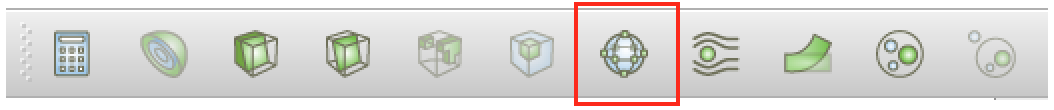
In the glyph properties click
Apply, and then in theColoringsection set the solid color menu tovelocity_fieldto give a velocity magnitude colour scale.One can step thorough the different time steps using the current time controls in the topmost toolbar

Many other manipulations are possible in paraview. However, these basic operations are enough to provide a simple picture.
5.2.3.1. The final picture¶
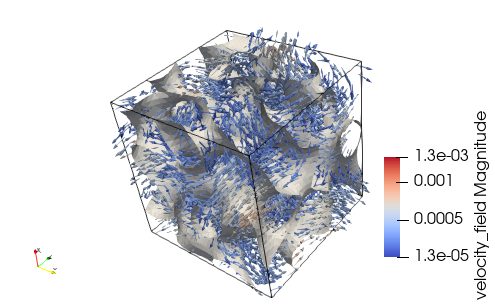
Note we have also reversed the default background and foreground colours in the abiove image.
5.2.3.2. The final pipeline¶
The final pipeline in the pipeline browser should look like:
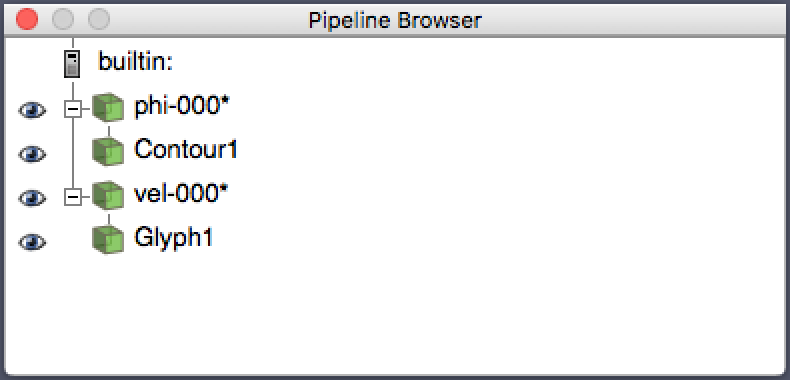
Publicly available for download from https://www.paraview.org/.
Option -k produces VTK output in “structured point” format;
there is also a -l option which produces VTK
“rectilinear grid” format.